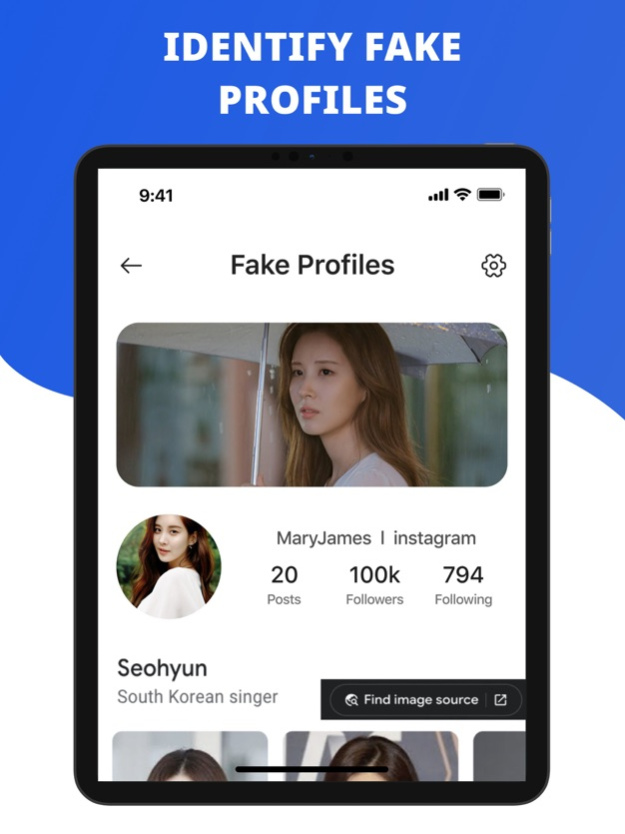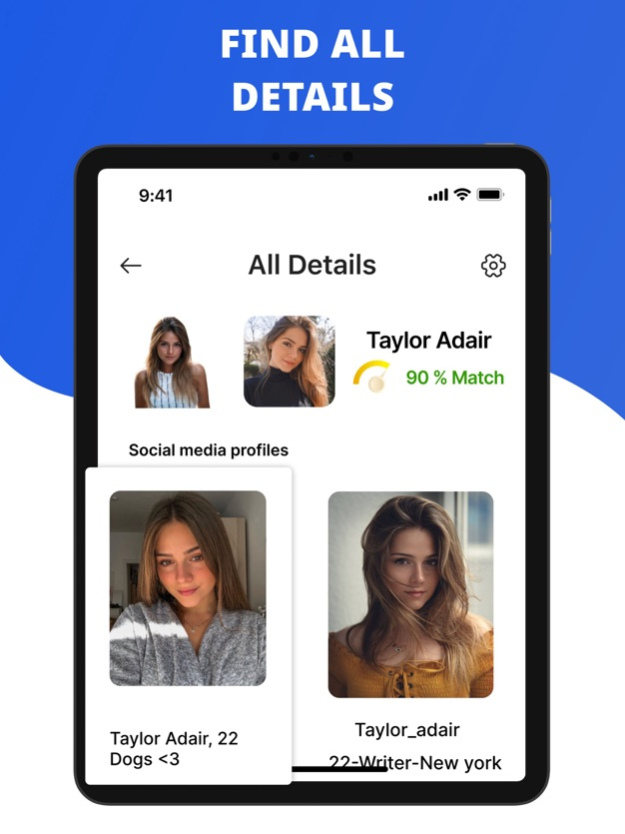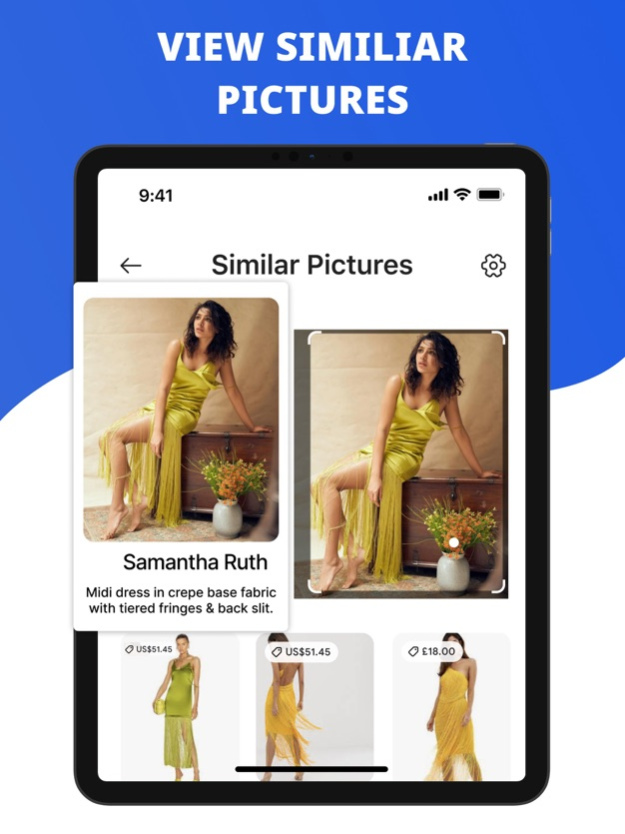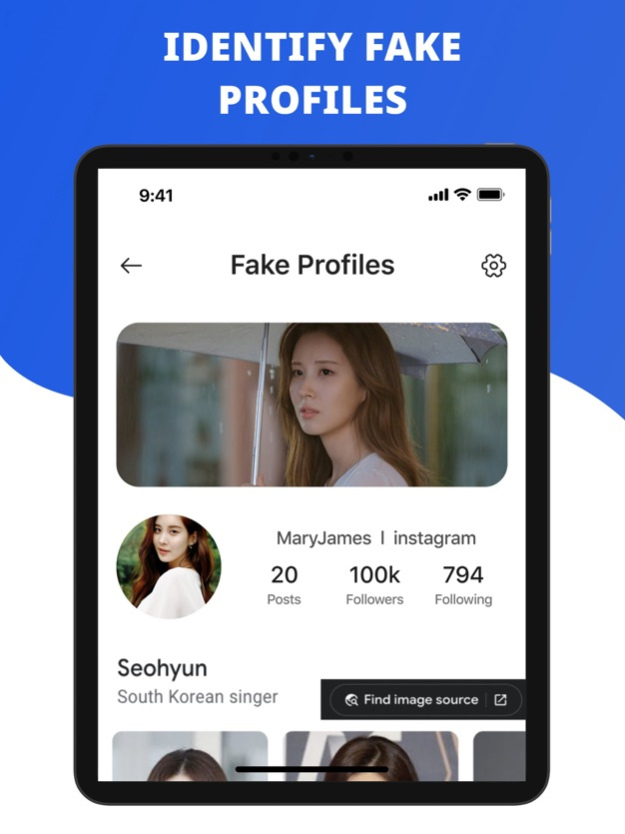Reverse Search Image and Photo 2.4
Free Version
Publisher Description
Reverse Search Image and Photo is an image recognition app that provides a reliable and efficient way to search for an image or photo online. With this app, you can perform a reverse image search with ease. Using the Google Reverse Image Search engine, you can quickly search for similar images on the web simply by uploading a photo from your phone.
You can even perform a face reverse image search to identify a person’s face. This feature is particularly useful for social media users who want to verify the authenticity of a profile picture. The app also includes a photo reverse lookup feature to lookup for photos using keywords or descriptions. The app also supports popular reverse image search engines like Tineye, Sherlock, and Lens, as well as other image recognition apps like Catfish, Shoegazer, and Veracity.
Using the online reverse image search feature, you can easily find images that have been used on multiple websites or social media platforms. This is a great tool for identifying instances of image theft. This app's picture recognition feature is used for image recognition online. Whether you need to perform a free reverse photo lookup, search for related images, or verify the authenticity of a picture, this app is the perfect tool for the job.
Premium Features:
* Simply perform
reverse image lookup
* Scan people and find their profiles
* Find similar images of objects, people
* Easily identify people and fake profiles
* Search for details online using images
* Simple and user-friendly interface
No free content inside! You need to be subscribed to get access to the app
A subscription gives you full access to the app
– 1 week subscription is $4.99
– Payment will be charged to iTunes Account at confirmation of purchase
– Subscription automatically renews unless auto-renew is turned off at least 24-hours before the end of the current period
– Account will be charged for renewal within 24-hours prior to the end of the current period
– Subscriptions may be managed and auto-renewal turned off by going to the user's Account Settings after purchase
– Any unused portion of a free trial period, if any, will be forfeited if the user purchases a premium subscription
– For any other information, please read our privacy policy and terms of use.
Privacy Policy: https://docs.google.com/document/d/1iF1gjymD1gJzNN_54HTJZ-PvJZ3Wubap7y66goMz63k/edit?usp=sharing
Terms of Use: https://docs.google.com/document/d/1rNumSlcI0siweelw53FbVjUNb-dPP72zGoHJomb9qoQ/edit?usp=sharing
Jul 20, 2023
Version 2.4
Improved Search Accuracy: The developers have made significant improvements to the reverse image search algorithms to provide more accurate search results. The system is now able to accurately determine matches based on the visual characteristics of the images.
Enhanced Image Database: The database used for image comparison and search has been significantly expanded. Now millions of images are available in the system, which allows you to more accurately identify the objects or photos you are looking for.
Face and Object Recognition: Reverse Search Image and Photo is now able to recognize faces and objects in images. Users can upload photos with faces or specific objects, and the system will look for matches with other images containing the same faces or objects.
About Reverse Search Image and Photo
Reverse Search Image and Photo is a free app for iOS published in the System Maintenance list of apps, part of System Utilities.
The company that develops Reverse Search Image and Photo is Khrystyna Paukova. The latest version released by its developer is 2.4.
To install Reverse Search Image and Photo on your iOS device, just click the green Continue To App button above to start the installation process. The app is listed on our website since 2023-07-20 and was downloaded 5 times. We have already checked if the download link is safe, however for your own protection we recommend that you scan the downloaded app with your antivirus. Your antivirus may detect the Reverse Search Image and Photo as malware if the download link is broken.
How to install Reverse Search Image and Photo on your iOS device:
- Click on the Continue To App button on our website. This will redirect you to the App Store.
- Once the Reverse Search Image and Photo is shown in the iTunes listing of your iOS device, you can start its download and installation. Tap on the GET button to the right of the app to start downloading it.
- If you are not logged-in the iOS appstore app, you'll be prompted for your your Apple ID and/or password.
- After Reverse Search Image and Photo is downloaded, you'll see an INSTALL button to the right. Tap on it to start the actual installation of the iOS app.
- Once installation is finished you can tap on the OPEN button to start it. Its icon will also be added to your device home screen.